Table of Contents
ToggleFree cloning software Windows 11: what is it and why is it needed
Hello, my dear friend, how are you? And how is your PC: no glitches, no breakdowns? I hope everything is fine with it. Or maybe your PC has started having real problems and now you are worried about only one thing: how to save all your data? What if the system crashes so hard and destroys everything you have accumulated over the years: photos of your biceps in a dirty mirror, videos of cat fails, memes, songs by Skillet, God of War: Ragnarok…
Or maybe you store complex accounting project management software on your hard drive? A nightmare for any self-respecting PC user. It’s good when there is free cloning software for Windows 11 that can solve such problems. Are you switching to a new disk and need a full copy of it? It will help! Maybe you are playing it safe and decide to create a backup copy for emergency recovery. And here the software is your friend.

Now we need to understand what the essence of the disk cloning program for Windows is.
Its main purpose is to create an exact copy of a hard disk or partition, including the operating system, files, settings. Cloning occurs in real-time, which allows you to start working immediately. Cloned disks are bootable, thereby greatly simplifying system recovery. However, cloning requires space equivalent to the original disk.
DiskGenius – one of the best free cloning software for Windows 11
What is this software?
This is a handy software that you will find useful. DiskGenius has a fairly simple appearance. The software was created to manage partitions on your hard drives and, of course, restore data on them. You can not only clone your entire disk, but also make backup copies of partitions, delete partitions, create new ones, and so on. As you can see, you will get not only the cloning function but also other, no less important ones.

DiskGenius is especially good because it works with a many hard drives.
If you want to transfer data from an HDD disk to an SSD disk, then this free cloning software for Windows 11 is just a godsend.
DiskGenius also has a paid version, but for basic tasks, the free trial version is also perfect.
DiskGenius Features:
- The software is easy to install and runs on a PC without any problems.
- Works with a large type of hard drive.
- User-friendly interface.
- The supported database is constantly updated.
- Information can be saved in the required format.
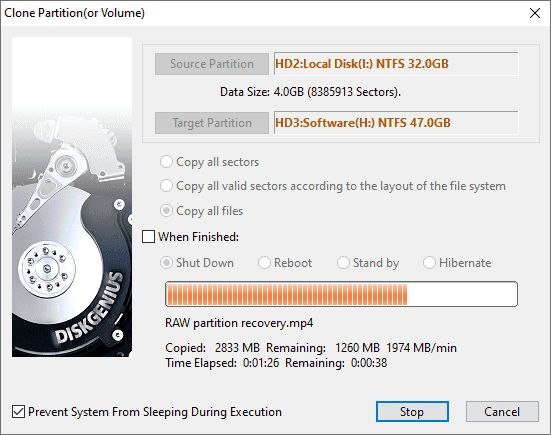
Advantages of DiskGenius:
- One of the fastest programs on the market for reading data while scanning.
- The software can clone both partitions and disks.
- The program can create its bootable version of USB devices.
- Checks partitions for various types of errors.
- DiskGenius can reboot your computer into its own modified version of WinPE.
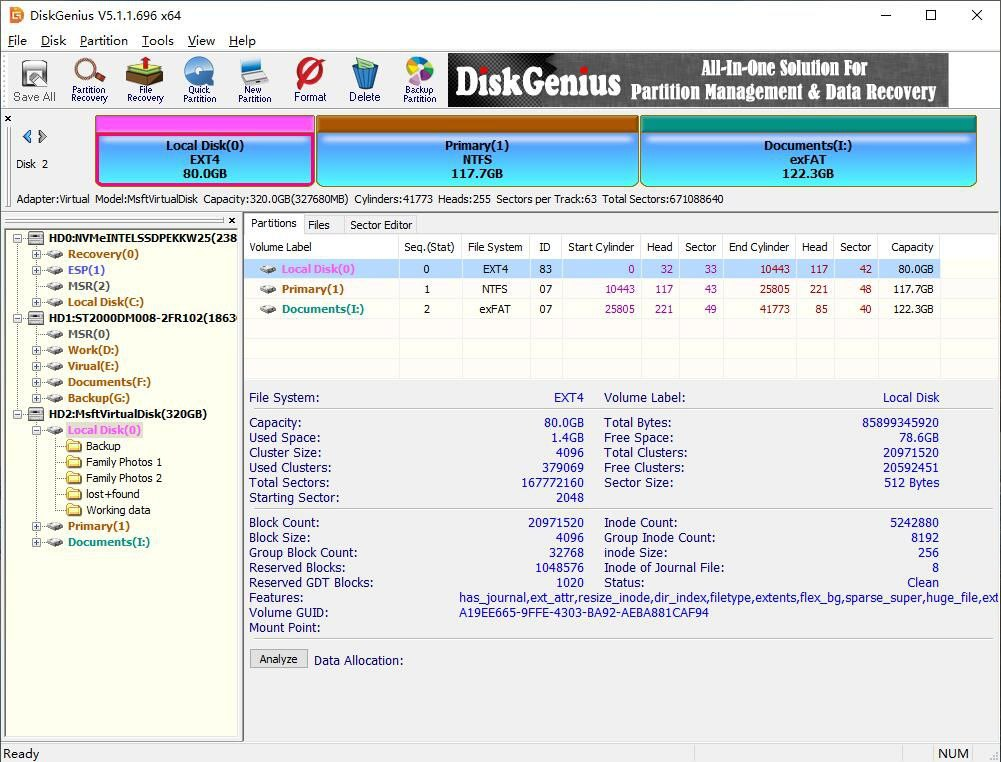
Disadvantages of DiskGenius:
- The software interface may seem outdated and quite complicated, especially if you are a beginner have not worked with the software, and have not read the DiskGenius user manual.
- Previews of some files may not be displayed or displayed in a small window.
- No time estimate for scanning: you do not know when the disk scan will be completed, you just have to wait.
- The free version is not as powerful as the paid one and is more limited in features.
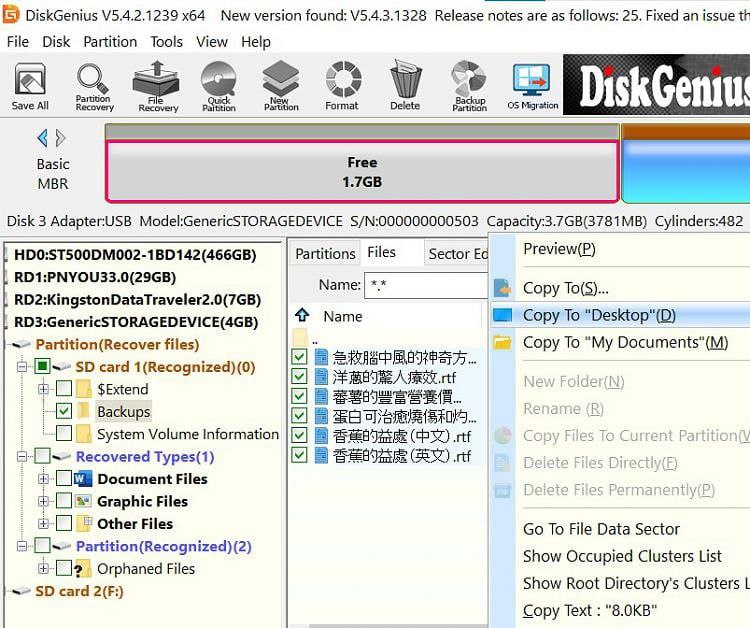
DiskGenius Cost
The premium version of the software is quite expensive:
- Standard, which includes a Personal license for 1 PC – $70.
- Professional, in which a Personal license for 1 PC costs $100.
DiskGenius is famous for having a free version. However, it has some limitations, unlike the premium version. For example, in the free version, you cannot clone a partition by sectors and by file system structure. This version is great for commercial and home users, but cannot recover large amounts of data.
DiskGenius Reviews
Here’s what people write about their experience using this software: “DiskGenius is the best tool for disk optimization and recovering deleted data. It also helps me with file partition recovery and backup. I use it more often than I expected. I find the product support to be weak as my software crashed several times a week, when I tried to call they told me to uninstall it or reinstall it, which was not always a viable solution.”
Clonezilla – old does not mean bad
What is this software?
Clonezilla is a completely free software for cloning SDD disks for Windows 11. Not only does the software cost a cent, but it is also open source: go in and make edits (if you know how to do it, of course).
The main purpose of Clonezilla is to create exact copies of a hard drive or partition, including the operating system and data.
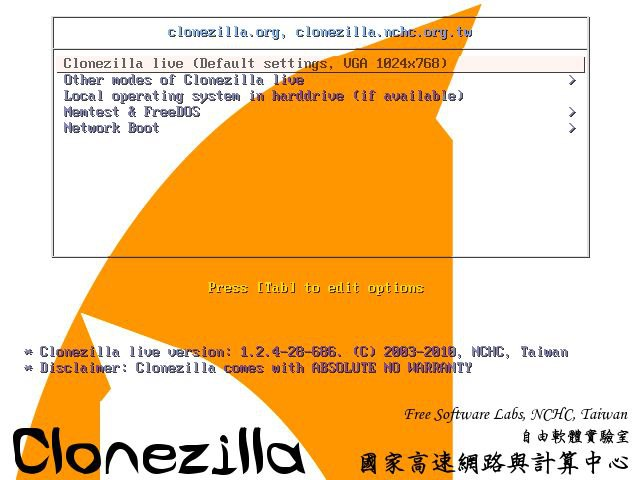
This can be useful for backups, upgrading to a larger hard drive or SSD, or transferring data to a new computer. Despite its age, the system has no problems with UEFI, GPT, and other modern boot systems, BIOS, and disk partitions.
Clonezilla has a very extensive toolkit for carefully transferring disk partitions from one computer to another.
The software can carefully change the destination file system so that it neatly occupies all available space on the disk. You won’t have to resize the file system in a running OS. In the case of Linux, this is just an extra script, and in the case of Windows, it’s a real hassle. The best part is that you’ll only have to share one folder somewhere on the network to set up a cloning system. No need to set up a server or write configs to anything else, there’s an image, just take it and clone it.
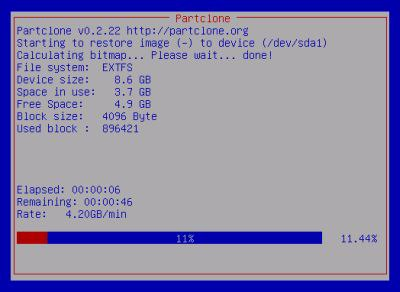
Advantages of Clonezilla:
- Very fast cloning of disks and partitions, ahead of paid alternatives.
- Powerful software for professional work.
- Great for reducing the size of cloned disks.
- Free software, which already makes it much better than its competitors.
- Supports any file systems.
- Low resource consumption.

Disadvantages of Clonezilla:
- Can be slower than Norton ghost.
- Everything is done through the command line, which complicates the learning curve.
- The user interface is quite difficult, which makes using the software more labor-intensive than it should be.
Reviews of Clonezilla
Here is what one of the users wrote about this software:
“Overall: Clonezilla saves us time and work. The ease of transferring content from one hard drive to another with guaranteed operation makes us use Clonezilla when necessary.
Pros: The best tool for cloning Windows or Linux computers. Recently, customers are switching from Sata HD to SSD HDD, Clonezilla makes life easier, since you only need to create a clone of the old HD to the new one, without having to reinstall everything from scratch. This saves us work and time.
Cons: So far, nothing negative has been described.”
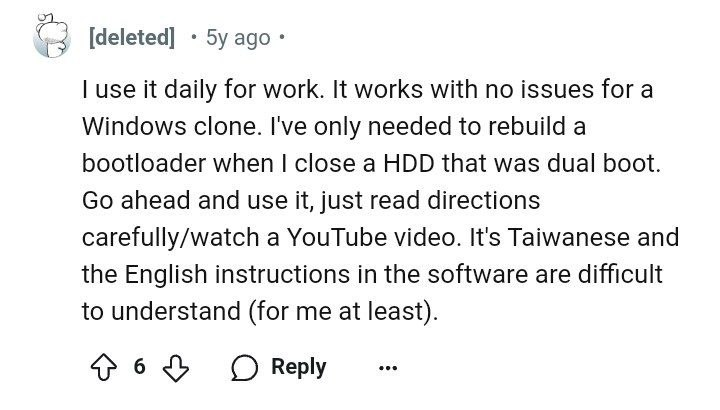
In general, Clonezilla is praised for being free and effective. Users do not like its interface, which is quite difficult for beginners to understand.



